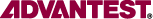V93000 Technical Documentation
V93000 Technical Documentation
The Technical Documentation Center (TDC) is a stand-alone help application to view, navigate, and search the V93000 documentation.
It provides an AI-powered assistant that helps test engineers quickly find answers, retrieve documents, and get step-by-step guidance — all through natural language queries without complex search syntax. Built on Retrieval-Augmented Generation (RAG), the chatbot combines semantic search with generative AI to deliver precise, context-aware answers from the complete TDC content.
Key Benefits
- Faster Access to Knowledge: Instant, citation-backed answers for quick decisions.
- Enhanced Productivity: Targeted document retrieval reduces search time.
- Global Collaboration: Multi-language support for seamless teamwork.
- Data Privacy & Trust: No default data training, no query logs—compliant and secure.
Current capabilities and limitations
You might have to reload the page to load the video.
For more information see How to use the TDC.
Accessing the TDC
You can access the TDC in several ways:
- Browse the Online TDC
- Download and install the standalone version of the TDC (Windows or Linux)
- Open the TDC in SmarTest (choose Help > Help Contents).
Download
You can download the V93000 documentation from the Software Center. Access to the Software Center requires an service agreement with Advantest.
- If not already done, request access to the Software Center by logging in the myAdvantest portal and click Self Services > Software Center > Request. As soon the request is approved you get notified and can log in to the Software Center.
- To access the Software Center log in to myAdvantest portal.
-
For Microsoft Windows 10 and 11 download and install the Advantest Technical Documentation Center (TDC Viewer) first before you add documentation packages. For installation details see Installing and updating the standalone TDC.
For Red Hat Enterprise Linux (RHEL 7.9 and RHEL 9) the help viewer is installed per default on your workstation. Start the Technical Documentation Center from the main menu > Advantest V93000 > Technical Documentation Center. The SmarTest documentation RPM is installed together with SmarTest. You do not need to install the RPMs separately.
-
Download and install the V93000 documentation.
Older versions
You can also download previous V93000 documentation (6.3 - 7.4) from the Software Center > Old SmarTest+Platform/DVD > Documentation.